價格:免費
更新日期:2020-07-15
檔案大小:21.2 MB
目前版本:1.0.1
版本需求:系統需求:iOS 11.0 或以後版本。相容裝置:iPhone、iPad、iPod touch。
支援語言:英語
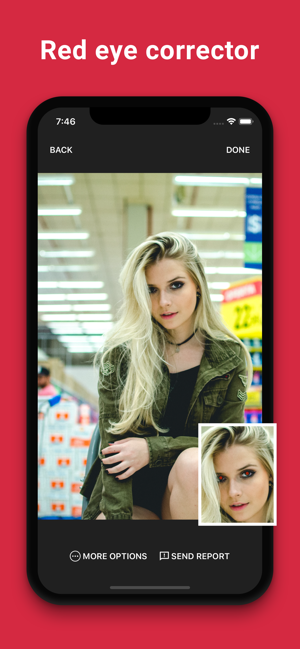
Are red eyes destroying your hot pics? Looking for a quick and easy way to remove them?
Get rid of the red eyes on your photos with Quick Remove: Red Eye Corrector! Using smart AI our red eye corrector will instantly remove red eyes and give your eyes a natural-looking color.
With Quick Remove on your iPhone, you'll never have to worry about red-eye ruining your digital photos!
◉ QUICK RED EYE FIX
When photographing with a flash, the subjects in your digital images can end up with red eyes. But it’s a problem that’s easily fixed with Red Eye Corrector. What’s even more important is that with our smart AI we give a natural red eye fix. Meaning unlike most red eye corrector apps that just blacken the pupil and the eyes, we use advanced photo editing to give a normal look of your eyes
◉ MULTIPLE OPTIONS
Quick Remove instantly removes the red eyes and gives you multiple options to choose from. Meaning you can pick from several images and use only the photos where your eyes look natural. You can easily zoom and preview each photo before you save it
◉ HOW TO USE OUR RED-EYES CORRECTOR
Follow these simple steps to remove red-eye from your photos:
• Select photos in your camera roll

• All the red eyes will be removed automatically
• Save your fixed photos in your library, share them by email or export them to other apps
So if you are in search of a fast and effective red-eye fixer that gives normal-looking eyes every time, Quick Remove is your best option.
No more red eyes on your social media profiles!
# Try this red eyes corrector now for FREE #
Premium Membership Subscription:
• You can subscribe to unlock all features and unlimited access.
• Subscription auto-renew at the end of the current period, unless canceled 24-hours in advance before the end of the current period. The subscription fee is charged to your iTunes account at confirmation of purchase. You may manage your subscription and turn off auto-renewal by going to your Account Settings after purchase. Per Apple policy, no cancellation of the current subscription is allowed during the active subscription period. Once purchased, refunds will not be provided for any unused portion of the term.
Terms of service: http://pitaya.mobi/2018/05/14/term-of-service/
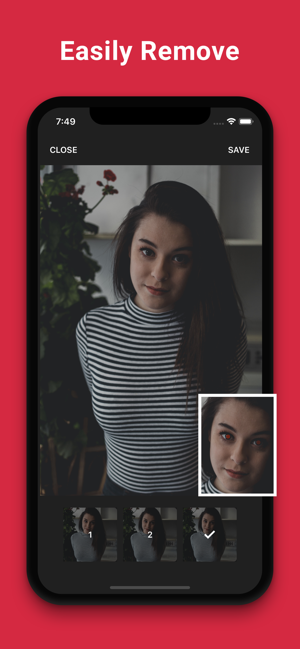
Privacy policy: http://pitaya.mobi/2014/12/18/application-privacy-policy/
支援平台:iPhone, iPad
